1. Check the Input/Source: Make sure the TV is set to the correct input/source. It should look like a code, for example, “5GHY-L4JU.”
2. Access Settings:
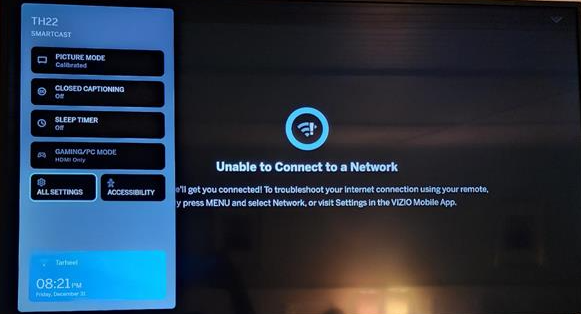
3. Select TV Channels:

4. Find Channels:
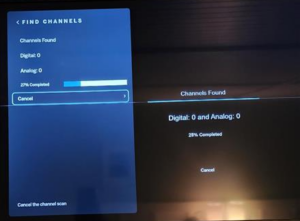
5. Find More Channels:
Note: Step 5 may take a few minutes. Once completed, the TV should automatically display the available cable and channels.
for the latest news, local events, and much more!
© Copyright See Sea Motel. All Rights Reserved.